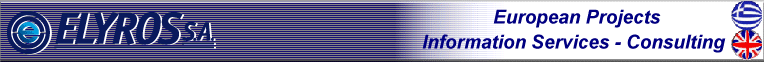Description:
A common problem met when copying Greek text from Acrobat/Acrobat Reader
to other applications (e.g. Microsoft Word), is that the text appears scrambled.
To solve this in most cases, the user has to highlight the copied text and
change the font into one that supports the Greek language. Unfortunately,
this is not always the case...
Solution:
We have developed a small utility (actually a Word 97 macro), that converts
the text so that it can be read. This is not guaranteed that will always
work, butin most of the cases it does! What this utility does is just
replace characters with the correct Greek ones, so that the document can
be read properly.
The utility is packed into a Word document, named SETUP.DOC. The user
has to run this, and when Word 97 loads, a new toolbar will appear, showing
a smilingface. When this face is clicked, the highlighted text is converted,
and the spellchecker starts.
Prerequisite
to the correct functionality are:
The Arial-Greek
font
Greek Spell Checker
Microsoft Word 97 and Enabled Macros!
Microsoft Windows NT/95(or later)
The
utility:
1.Press
here to download the converter.
2.Unzip the file on a diskette. If you do not unzip it on a a diskette
(DRIVE A:) then it will not work.
Installation
Procedure:
Two things must be done for this utility to work correctly; install the
Arial-Greek font if it does not exist in the computer already, and install
the Converter macro.
Install Arial-Greek
1.Press
the Start button
2.Go to Settings and choose Control Panel
3.In the Control Panel, press the icon named Fonts
4.When the "Fonts" window appears, choose File and Install
New Font...
5.A window should have opened. Choose the A: Drive.
6.Press Select All and then OK
7.If errors appear saying that the Arial Greek (Truetype) font is already
installed press OK. This means that the system has the font already.
8.Close all windows and return to the desktop
Install the converter
1.Open
the diskette on Drive A: (e.g. using the Explorer, File Manager)
2.Run the SETUP.DOC file
3.When it requests for a password press Read Only...
4.If it warns you about Macros, press Enable Macros...
Normally
when SETUP.DOC opens, you should see a yellow smiling face onyour document.
Drag this next to the other toolbars. The utility is nowinstalled, and
the yellow face will be there for every document you open.
If you do not see the yellow face, follow the instructions on the document.You
have to ENABLE macros for this to work.
How
it works:
Copy some text from Acrobat/Acrobat Reader to Word 97. Highlight it and
change its font to Arial-Greek. If the text does not appear in readable
Greek,highlight it again and press the smiling face.
It might take some time for the text to be converted, depending on the
speed of the system and the amount of text to be converted. If after ithas
finished processing the text is not readable, then email it to us tosee
what the problem is and fix it accordingly. Try the utility using theEXAMPLE.PDF
file found in your diskette.
We
do not guarantee that this piece of software will always work, but it
has certainly solved most of our conversion problems. We are not to be
held responsible for any loss, damage or other unwanted effects caused
because of the use of this converter or any derivative. No warrantees
for usability for any specific application are given or implied. You as
a user, are usingthis utility at your own risk.
NOTE:
You can always press the UNDO button in Word and undo thelast conversion
if it was not successful.
|