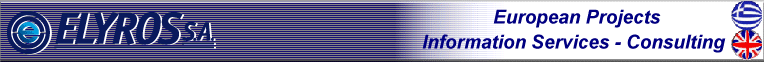Computer and Network

This page contains some low-level hints and tips and some links for making Windows and DOS work faster and more reliably. This page is separated into 3 sections:
The best web site for any aspect of Windows 95/98/2000 or NT, can be found here
2. Install 32-bit FAT (FAT32) as this conserves space, and makes the system less prone to protection faults. You can do this by installing any Windows version, equivalent or later to Win95-OSR2.
3. Go to our Y2K and Euro section for upgrading your system to be Y2K and Euro compliant
People still work with Windows 3.x. The following tips improve the stability of the whole Windows system.
1. Add the line MaxBPs=768 into your System.ini file, in the [386Enh] section
2. Manage your virtual memory correct. Do the following:
1. Go to control panel.
2. Double-click onto Enhanced icon.
3. Click onto Virtual Memory.
4. If you have enough hard disk space, and your swap file is temporary change it to permanent!.
5. This is done by pressing the CHANGE button.
6. Change it to permanent!
7. Reboot and come again to this window.
7. Try changing 32-bit disk access, and 32-bit file access.
8. If you system works fine enable these two accesses.
9. Reboot again!
10. Your system should work better and more reliable.
11. For better
efficiency install Win32s, available from Microsoft.
Do not apply the above tips if you have a laptop/notebook, as these
require a lot of energy (battery power!)
Unfortunately, people still work with MS DOS, and this section is providing some tips. Most of these can be applied to the system, even if it is running Windows 3.1x or Windows 95,etc.
1. Add the line set dircmd=/o into your autoexec.bat,
2. Add the line set temp=c:\dos into your autoexec.bat,
3. Delete all your duplicate files,
4. Delete all your .tmp files. You DO NOT need them.
5. Use multiconfiguration in your start-up files, for better memory management, especially if you have an old system.